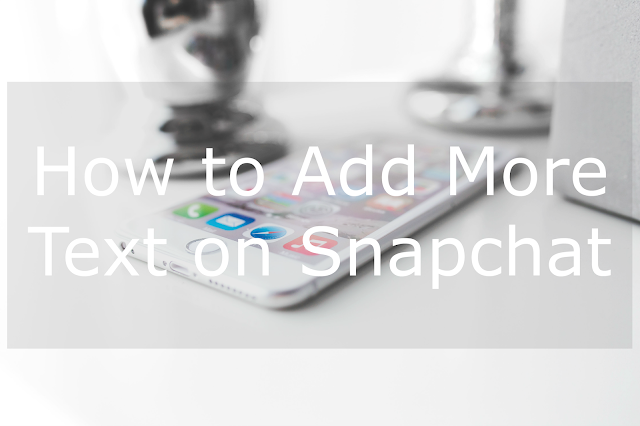
Who else feels very limited by Snapchat's single line of text? I sure felt that way. As a rambler, having this restriction is a predicament in itself. Seriously though, condensing can be impossible! Along with that struggle, I'm also a writer meaning I hate dumbing down the language. Text talk isn't and will never be for me. However with this "hack" I've said farewell to blurbs and to writin txt like dis 4eva & u can 2. #yas
This is as simple of a loophole as it gets when altering app features. Once you try it, you'll wonder where it's been all your (snapchatting) life.
1. Open the Notes app.
2. Hit enter a few times within a fresh note.
3. 'Select All' and 'Copy' the blank lines.
4. 'Paste' said blank lines into the one line on Snapchat.
5. Tada! Now you have many lines to fill with all the words your little heart desires.
Notes:
-You still can't 'enter' or 'return' to get from line to line, so you'll have to tap to the next line you want to write on. Mind you it's still the same character limit per line, so be tactful with your typing. (Dealing with errors are a pain this way).
-If you realize you need more lines then what you already added, paste more, even with existing text.
-Sadly, I'm not sure if this trick works for non-iPhone phones. If there's a similar app to Notes, then it may. Not sure, though. Sorry!
Add me on Snapchat at mollymac31!
~Moll

i always wondered how to add more, great hack :p
ReplyDeletePam xo/ Pam Scalfi♥
I don't think this works on Android. Looks like I'm stuck to the one line of text limit :(
ReplyDeleteWell i cant get it to work on my Samsung anyway... other android phones might be able to?? Or maybe there is a different way to do it on android?
DeleteI don't have snapchat:(
ReplyDeleteHave a lovely week!
kisses
http://irreplaceable-fashion.blogspot.com
I dont know how to use snap chat. lol
ReplyDeletewould you like to follow each other on GFC & G+? If you follow me,
I will follow you back after it.
www.tomntins.com
that's genius! I hate having to condense all my words into one line. Thanks for sharing! I have an android though, so we will see if it works!
ReplyDelete~Andrea Tiffany~
http://aglimpseofglam.blogspot.com
Wow so amazing! x
ReplyDeletewww.eatlovemerry.com
I didn't know we could do that, I'm sure gonna try it!
ReplyDeleteI'm following you <3
mirukucream.blogspot.pt/
I'm following you back, dear! Lovely blog.
ReplyDeletewww.nomoretulips.blogspot.com
Olá!
ReplyDeleteObrigada pela visita!
Não costumo usar esse programa.
Beijocas e volte sempre
Post novo!
http://momentosdemodaebeleza.blogspot.com.br/
Instagram: @caauuziinhaa (Claudia Victória)
Página: http://www.designclaudinha.xpg.com.br
Canal Youtube: https://www.youtube.com/user/claudiavictoria79
I'm just lazy and end up drawing it at the end aha, probably should do this though!
ReplyDeleteMeme x
http://www.thedayinthelifeof.co.uk/
Thanks for sharing this tip! I've been trying to work out how to do that for ages!
ReplyDeleteI actually didn't know this was even possible! You star!
ReplyDeleteVery helpful :)
I'm looking for some tips over on my blog, I'd love you to visit! madeinchina91.blogspot.com
Natalie xxx